BroHay
Stihl Loves Trees
testing of .jpg function...

Last edited:
Follow along with the video below to see how to install our site as a web app on your home screen.
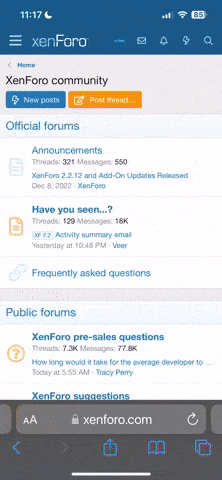
Note: This feature currently requires accessing the site using the built-in Safari browser.




How do you embed a photo in a post like BroHay has done? Not just have a thumbnail.
Cheers Bluey

[ame=http://www.youtube.com/watch?v=UfSJAN0rnIM]YouTube - MOB ride Walt and John 6 2010‏[/ame]testing of .jpg function...
