burkerider
Well-Known Member
Hi there, Sorry for the dumb question but i'm a construction worker and other than paying bills and doing this i have little need for computers in my life. Can someone tell me how to post some new pics of my bike please.
Follow along with the video below to see how to install our site as a web app on your home screen.
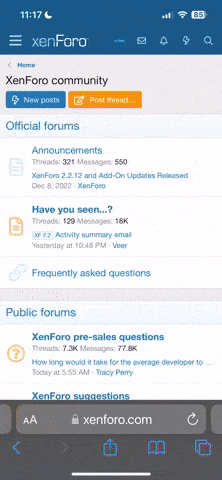
Note: This feature currently requires accessing the site using the built-in Safari browser.

Hi Burke, nice ride (exactly like mine :+1Again I notice you have the YGTR exhaust, I cannot get hold off here in Europe
Hi Burke, nice ride (exactly like mine :+1Again I notice you have the YGTR exhaust, I cannot get hold off here in Europe
to make the image full size....
right click on one of your images and select view image
take the address that is given and COPY the entire address
you can then edit your original post and click on the icon that inserted the tag for you (between the world/quote box)
[B]PASTE[/B] you address there and viola!
or you could just past the address and insert the [img] tag manually, but you need to have the "/" before the end to close it out so it'll be recognized
There's one on sale on Ebay UK at the moment:
FZ1 GENUINE YAMAHA RACE TECHNOLOGY CARBON EXHAUST NEW on eBay (end time 18-Apr-10 19:12:26 BST)
I'm sure they'd deliver to Europe.
Tx. I've asked the seller. Option would be to have it shipped to my London based colleague or yourself and have it shipped or collected on my next trip to London. (I work for BT)