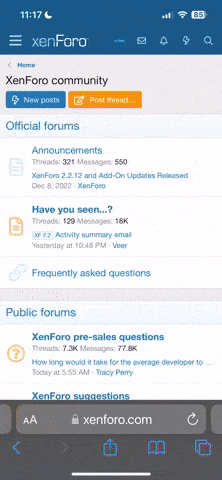BroHay
Stihl Loves Trees
So, AA sends an email with confirmation details of a flight asking to download your ticket.
We were on the road when my wife was graced with this email and I told her not to open it. She listened until she got home and proceeded to get on her desktop and try to open the email.
Calls to the bank to inquire, nada. Online search confirmed my original suspicions, but now trying to do damage control (Brad/Eric/Tony/????)
http://www.pcproblemfix.com/how-to-...e-mail-virus-completely-step-by-step-removal/
Is a manual way to remove. I've searched the registry with the first steps and did not find any of the files in those locations.
I'm not sure on the second part if just doing a keyword search brings up the files or is there another method to search for the file(s).
Microsoft SE found references, around the timeframe she opened them and the action taken says 'removed'.
I should also mention that she does not have any programs capable of reading .zip files, and the above worring is for naught?
Also, would such a virus have access to other users on the computer without logging into there account? I'm the one who does most online things that could potentially have access to personal information (bank/online bills/etc) I sometimes use her computer when it is on for the HP takes forever to initially boot up, but that is for another time.....
Nutshell, right path or? ????
Sent from my DROIDX using Tapatalk
We were on the road when my wife was graced with this email and I told her not to open it. She listened until she got home and proceeded to get on her desktop and try to open the email.
Calls to the bank to inquire, nada. Online search confirmed my original suspicions, but now trying to do damage control (Brad/Eric/Tony/????)
http://www.pcproblemfix.com/how-to-...e-mail-virus-completely-step-by-step-removal/
Is a manual way to remove. I've searched the registry with the first steps and did not find any of the files in those locations.
I'm not sure on the second part if just doing a keyword search brings up the files or is there another method to search for the file(s).
Microsoft SE found references, around the timeframe she opened them and the action taken says 'removed'.
I should also mention that she does not have any programs capable of reading .zip files, and the above worring is for naught?
Also, would such a virus have access to other users on the computer without logging into there account? I'm the one who does most online things that could potentially have access to personal information (bank/online bills/etc) I sometimes use her computer when it is on for the HP takes forever to initially boot up, but that is for another time.....
Nutshell, right path or? ????
Sent from my DROIDX using Tapatalk