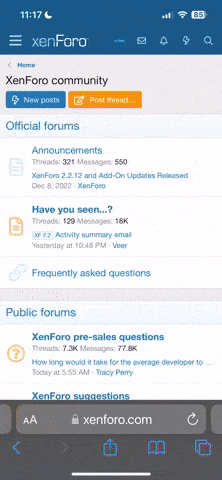FZ1riderNY
Moderator
If there is anyone running Mozilla Firefox on their PC could you answer a quick question. When I'm using IE9, (I know, I know), the text is a perfect size. When I use Mozilla, everything is much smaller. Is there a way to change the text size within Firefox? I don't want to have to keep making adjustments as I go from one to the other. I'm curious if there is a setting for it as I have looked at everything and don't see a fix for this. Anyone??? Thanks.