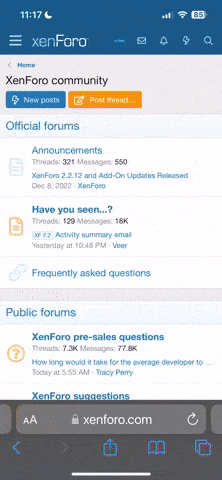Hellgate
Wizard
Here's my first take a video with the Contour. I shot this using the Contour Panavise mount. Nothing exciting here, just going down the road.
This was shot in 720p at 60 frames a second.
I also noticed that this thing EATS memory. I recommend a 16GB, if not at 32GB card.
[ame="http://www.youtube.com/watch?v=0pG94ggxjGg"]FZ1 360 Ride - YouTube[/ame]
This was shot in 720p at 60 frames a second.
I also noticed that this thing EATS memory. I recommend a 16GB, if not at 32GB card.
[ame="http://www.youtube.com/watch?v=0pG94ggxjGg"]FZ1 360 Ride - YouTube[/ame]
Last edited: