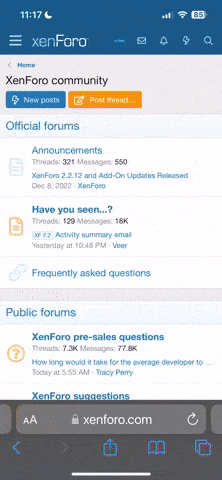rc5695
Well-Known Member
Lengthy title I know, but I documented all these mods at once on my new-to-me FZ1, a 2006 fully-faired model. I did this a couple weeks ago, but now that I"m trapped at 2.5 miles over Illinois farm country, I finally have time to get it all online.
To start with here are all my mods:
-Ohlins YA-041 shock w/ hydraulic preload adjuster and 110 Nm spring
-gutted cat (previous owner)
-Graves slip-on
-O2 removed (exhaust plug installed and Dan's eliminator electric plug)
-AIS removed and home-modified covers (detailed below)
-EXUP removed and electrical fix from another forum member
-center stand removed (previous owner)
-integrated LED taillight (will be in next how-to thread of its own)
-FZ1 fender eliminator (not sure of brand, modded version of previous owner, also in tailight thread)
-flush turn signals (previous owner)
-~10% lower gearing (previous owner)
-K&N air filter
-airbox mod
-trimmed flies (myself)
-adjusted TPS
-synced TB's
-custom front seat release (don't have to remove rear seat)
-PC3 USB
-Sargent front seat and rear cover
-raised forks 5mm in triples
-ASV levers
-Zero Gravity sport touring windscreen in smoke color
-EBC HH front brake pads
I think that's all...Let the pics begin!
To start with here are all my mods:
-Ohlins YA-041 shock w/ hydraulic preload adjuster and 110 Nm spring
-gutted cat (previous owner)
-Graves slip-on
-O2 removed (exhaust plug installed and Dan's eliminator electric plug)
-AIS removed and home-modified covers (detailed below)
-EXUP removed and electrical fix from another forum member
-center stand removed (previous owner)
-integrated LED taillight (will be in next how-to thread of its own)
-FZ1 fender eliminator (not sure of brand, modded version of previous owner, also in tailight thread)
-flush turn signals (previous owner)
-~10% lower gearing (previous owner)
-K&N air filter
-airbox mod
-trimmed flies (myself)
-adjusted TPS
-synced TB's
-custom front seat release (don't have to remove rear seat)
-PC3 USB
-Sargent front seat and rear cover
-raised forks 5mm in triples
-ASV levers
-Zero Gravity sport touring windscreen in smoke color
-EBC HH front brake pads
I think that's all...Let the pics begin!